What is TokyMaker?
What is Tokymaker?

The Tokymaker is an innovative and versatile hardware and software ecosystem designed to empower anyone to create projects involving electronics, programming, and the Internet of Things (IoT) with remarkable ease and speed. It serves as a comprehensive STEAM (Science, Technology, Engineering, Arts, and Mathematics) solution, aiming to foster creative problem-solving skills for beginners and experienced users alike.
Key Features and Capabilities
Graphical Programming Interface: Tokymaker utilizes a graphical programming interface, allowing users to create their own code visually.
This platform supports coding for a variety of applications, including Screens, Artificial Intelligence (AI), IoT, Augmented Reality (AR), and Vision.
It is notable for being the world’s first graphical programming platform for AR, and it brings Artificial Vision (through Pixycam partnership) to a graphical interface.

Plug and Play Functionality: It intuitively teaches the principles of electronics, allowing users to easily connect a wide variety of sensors and actuators. It’s also compatible with analog sensors from other platforms like Arduino.
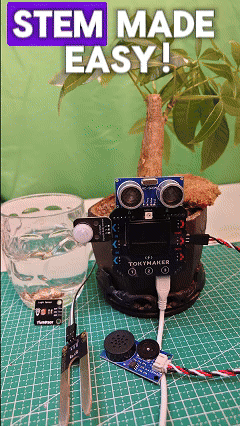
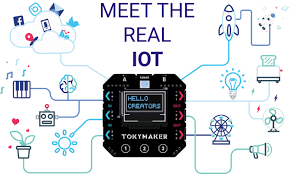
Internet of Things (IoT) Integration: It is described as the most versatile tool for incorporating IoT into the creative process.
Tokymaker is ready to connect to over 600 internet services, linking your digital life with your physical life without writing a single line of code.
This extensive integration includes services related to weather, time, social media, finance, smart home devices, Google services (SSO, Classroom, Drive, Assistant, etc.), and more.
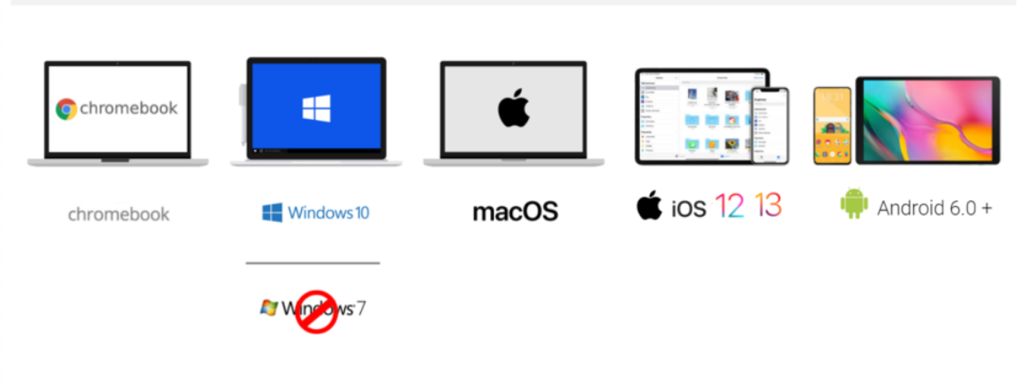
Web-Enabled and Cross-Platform: Tokymaker is programmed directly from a Chrome Browser and connects to the web in one second without cables or installations.
This makes it absolutely cross-platform, supporting operating systems like Android (6.0+), Windows (10+), MacOS, ChromeOS, and Linux, and is compatible with Chrome, Microsoft Edge, and Samsung Internet browsers.
An app is also available for iPhone and iPad. You can even share your codes through messaging apps or Google Classroom.
- Built-in Gamepad: Students and makers can use the built-in Gamepad to control their own robots or any other remote machine.
- Compact Design: The device itself is very compact, measuring 5×5 cm and weighing just 35 grams.